Addresses and Contact Numbers
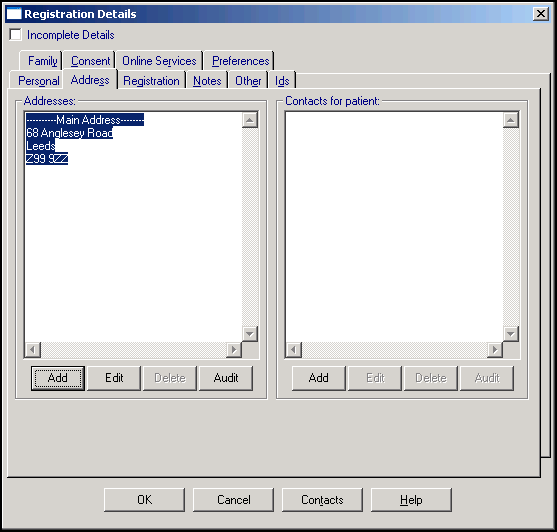
The Address tab enables you to record a patient's current, previous and, where appropriate, permanent addresses. You can also record contact information, for example, phone numbers and email addresses and designate Preferred Contact numbers.
Addresses
To add an address:
-
Under Addresses, select Add, complete as required, do not forget to select the type of address you are adding and then select OK to save.
Note - For Temporary Residents their permanent home address should be added as a second address. Their Main Address for your purposes, is the address they are staying at while near the practice.
To edit an address:
-
Under Addresses, select Edit, update as required and select OK to save.
Contacts for patient
To add a contact number:
-
Under Contacts for patient, select Add, complete as required, do not forget to select the type of contact you are adding. If this is the patient's preferred number, tick Preferred Contact and then select OK to save.
Preferred Contacts are indicated throughout Vision 3 with an asterisk:
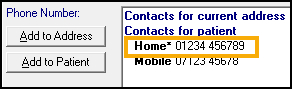 Note - Telephone - home indicates a land line and is usually linked to an address, a Mobile phone is linked to a patient.
Note - Telephone - home indicates a land line and is usually linked to an address, a Mobile phone is linked to a patient.
To edit a contact number:
-
Under Contacts for patient, select Edit, update as required and select OK to save.